 So this month I started a comic series on Webtoon . It was a fun little project, and I learned and tried a lot of things in the process.
So this month I started a comic series on Webtoon . It was a fun little project, and I learned and tried a lot of things in the process.On the 1st...
-I researched the recommended sizing of a Webtoon, 160px by 151px per page with a max of 499kb of information
-I learned how to download and install new fonts to windows
 On the 2nd...
On the 2nd...-I learned how Clip Studio Paint's asset downloader works and used it to download multiple new materials and tools
-I used said materials and tools to finish the first 2 pages of my comic
On the 5th...
-I realized that I had drawn the designs for the main cast in grade 8. So I decided to redraw the first 2 characters that would appear in the comic.
-I drew the 3rd page of the comic, shading it with tone layers and using the air brush tool to add depth.
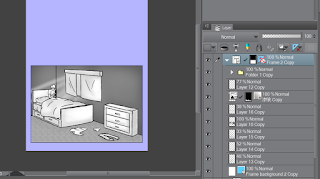
On the 6th...
-I posted my first chapter to Webtoon and started chapter 2
-I explained how the comic panel tool works
-I drew a distance view of the character in their room, using a texture for the carpet
-I shaded everything and used the airbrush tool to add depth again
On the 7th...
-I released the comics URL on the blog
-explained a bit about how the comic discovery system on Webtoon works
-I discovered, learned how to use, and explained the story function on Clip Studio Paint
-I worked on chapter 2 for a bit

On the 8th...
-I did a comparison of one of my rough sketches vs the final line art for it
-I found a cool short cut for the story function
-I found some cool selection settings when I right clicked a layer
-I finished one of the images
-I used empty panels to do a scene transition
-I sketched hands
On the 9th...
-I found some new settings for the mesh transform tool
-I decided to add another image of the character on page 2
-I moved the coffee cup image to page 3
-I finished the coffee cup
On the 13th...
-I started to work on the additional image for the second page
-I finished the additional image
-I downloaded another font
On the 14th...
-I explained the speech bubble tool
-I found reference images for perspective shots
On the 15th...
-I found more references images
-worked in my sketch book
-created a slideshow
-studied videos on exposition and cinematography
On the 16th...
-I finished my sketch in the sketch book
-I tried and failed to use Clip Studio Paint's rulers
-I finished a rough sketch of the table and chairs on my computer
On the 19th...
-I couldn't draw due to my hands being shaky so I studied tropes in writing
On the 20th...
-Once again my hands were too shaky
-I used story planner to make character outlines
On the 21st...
-I drew and redrew the perspective multiple times
-I used 3D models to get the positions and sizing of the characters right
On the 22nd..
-I did the drawing for the rough anatomy of the characters
-I drew the rough sketch for the main character
On the 23rd..
Next month I want to work on concept art and world building as my focus. I'll be designing things like the look of the world, how the worlds magic system works, and culture. I'll be creating this world for a story me and some friends are making. My art work previously has had a more comic style so this will force me to learn more traditional styles of art. I'm also bound to learn a ton of things while researching world building.








































